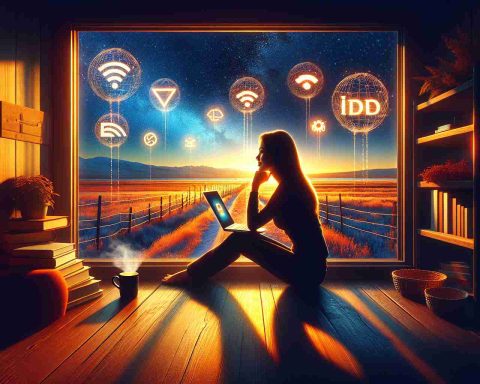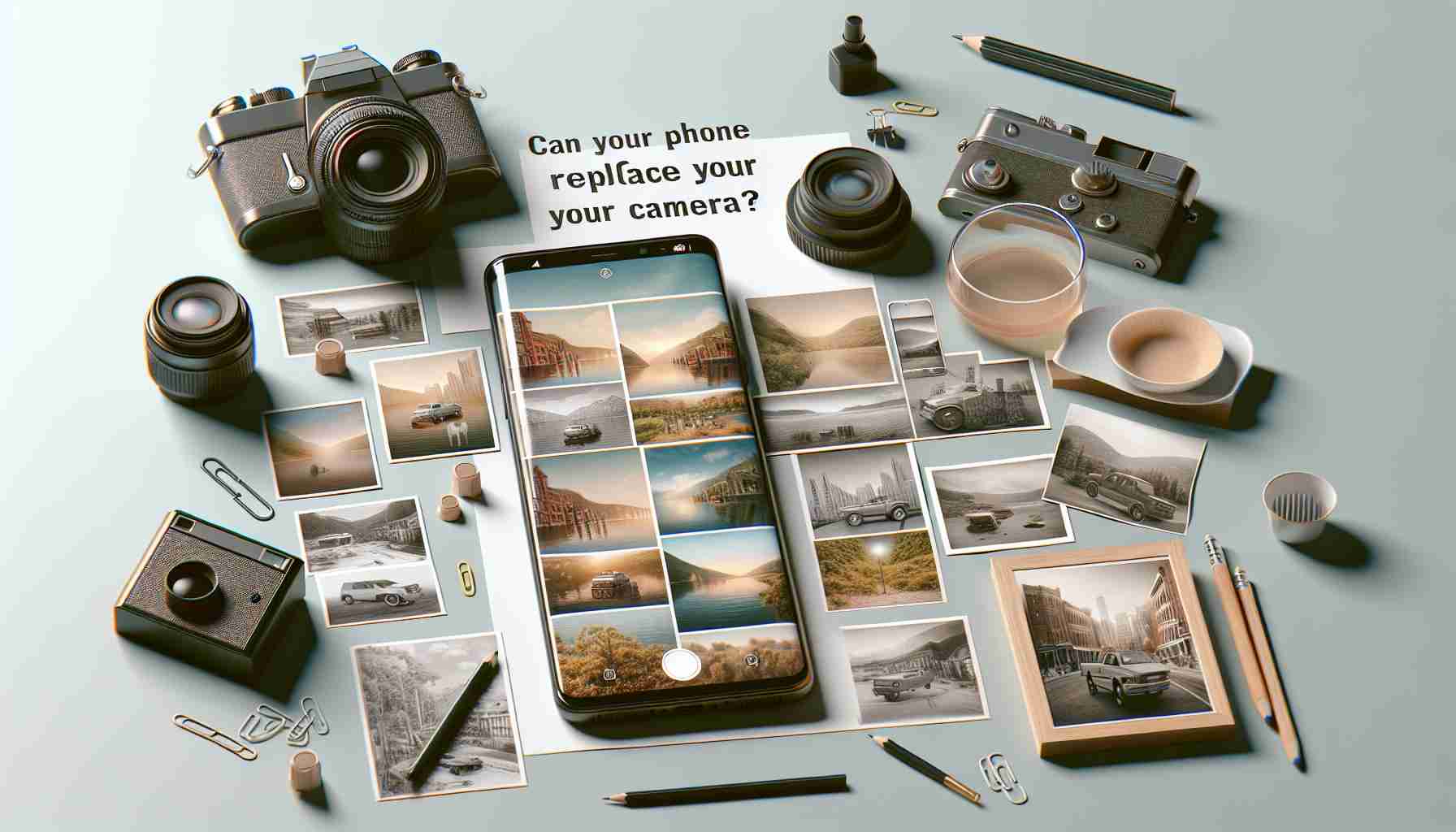YouTube Music, a leading platform in music streaming, is currently experimenting with a revamped interface for its Now Playing screen on mobile devices. This update is being tested on a select group of users and introduces a significant shift in the layout of control buttons on the app.
The new design features a rearrangement of the primary and secondary controls, placing the primary buttons—such as shuffle, rewind, play/pause, next, and repeat—just below the song title. In contrast, the secondary controls that allow users to like, dislike, comment, save, and share tracks have been relocated to the bottom of the screen.
In addition to the repositioning of buttons, YouTube Music has made an adjustment to the visibility of the playhead on the timeline. Previously a constant presence, the playhead will now only appear when users interact with the song timeline, creating a cleaner and less cluttered appearance for the Now Playing screen.
This redesign is still in its trial phase, leaving the future of this layout uncertain. YouTube Music, under Google’s stewardship, often engages in interface experiments, many of which may not be implemented permanently. As users await more clarity on the rollout, this latest change aims to enhance the listening experience by simplifying the app’s navigational elements.
YouTube Music Unveils Updated Now Playing Interface
In an effort to enhance user experience, YouTube Music is currently testing a significant update to its Now Playing interface, focusing on mobile devices. This update not only rearranges the control buttons but also seeks to streamline user interaction with the app. The trial has garnered interest among music streaming enthusiasts who are eager to see how these changes might impact their listening experience.
Key Features of the Updated Interface
One of the most notable additions to the Now Playing screen is the heightened emphasis on user engagement and interaction. The updated layout places the primary controls—shuffle, rewind, play/pause, next, and repeat—prominently beneath the song title, allowing users to manipulate playback more efficiently. Meanwhile, secondary controls, including options to like, dislike, comment, save, and share content, have been shifted to the bottom of the display. This arrangement aims to promote a more intuitive navigation experience.
Another interesting aspect is the modification of the visible playhead on the timeline. Previously always visible, the playhead will now only appear during interactions with the song timeline. This change not only declutters the interface but also directs the user’s focus towards the music itself—a move that can be appreciated by listeners who prefer a minimalist aesthetic.
What are the User Reactions?
User feedback during the testing phase has been mixed. While some users praise the efficiency of the new button layout and appreciate the cleaner interface, others express concerns about the accessibility of secondary controls. Many wonder if moving these controls to the bottom might complicate interactions for users who regularly engage with features like comments and sharing.
Important Questions and Answers
– Will this new interface be available to all users?
Currently, the updated interface is in a testing phase for a select group of users. YouTube Music has not announced a definitive rollout date.
– How does this change impact user engagement?
By simplifying the navigation, YouTube Music aims to enhance user engagement with track controls, though it remains to be seen how this shift in secondary control placement will affect overall usage.
– Are there any notable challenges with the new design?
Some users have reported difficulty in quickly accessing the secondary controls, which could lead to frustration and reduced engagement in social features like commenting.
Advantages and Disadvantages
Advantages:
1. Improved Focus on Music: The streamlined interface encourages users to focus on their listening experience rather than navigation.
2. Simplification of Controls: A clearer layout for primary controls may enhance user interaction and satisfaction.
Disadvantages:
1. Accessibility Issues: Users might find it less convenient to access less frequently used secondary controls, which could diminish overall satisfaction with the app.
2. Potential Overhaul Needed: If the new layout fails to resonate with users, YouTube Music may need to invest additional resources into further revisions.
In conclusion, while the updated Now Playing interface of YouTube Music promises a more organized and engaging listening experience, its long-term success will depend largely on user feedback and the balancing act between minimalist design and functional accessibility.
For more updates on this topic, visit YouTube Music.