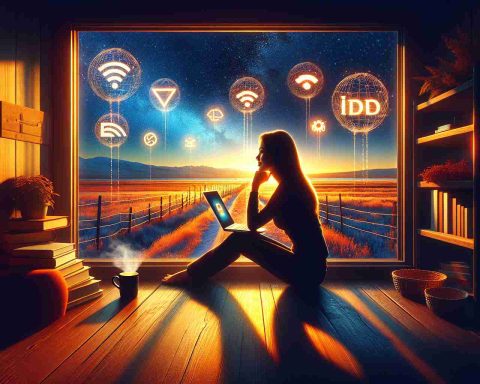Google Calendar’s web interface is set to receive a significant makeover, emphasizing a fresh and modern look. This upgrade promises to enhance user experience through a visually appealing design, which now includes a dark mode option that many users have eagerly anticipated.
The enhancements encompass several elements including updated controls, refined typography, and improved iconography. The redesign aims to provide a more accessible platform while ensuring that every element is visually appealing. The updated controls feature modern designs for buttons and sidebars that are easier to navigate.
Moreover, the typography now utilizes custom typefaces that prioritize legibility. Users can expect a cleaner and more cohesive reading experience. Likewise, the iconography has been upgraded to ensure that icons look sharp and are easy to interpret.
Another exciting feature is the flexibility in visual settings. Users can now choose between light mode, dark mode, or the device’s default theme. This option allows for a personalized interface, catering to individual preferences for brightness and aesthetics.
The rollout of these changes has begun, allowing users to access the new features. To activate dark mode, simply navigate to the settings icon located in the top right corner, then proceed to Appearance to select your preferred theme. This update not only makes Google Calendar more vibrant but also enhances its functionality for all users.
Revamped Google Calendar: A Stylish Upgrade
The recent redesign of Google Calendar has not only introduced a modern aesthetic but also brings several innovative features and enhancements that cater to the evolving needs of users. This stylish upgrade is the result of extensive user feedback and research, focusing on making scheduling and organization more intuitive and visually appealing.
What are the key new features?
One of the standout features of the revamped Google Calendar is the integration of productivity tools directly within the calendar interface. This includes easier access to Google Tasks and Google Keep, allowing users to create and manage tasks and notes alongside their events seamlessly. The updates also feature improved event creation tools, enabling users to attach files from Google Drive directly to calendar events, enhancing collaborative efforts.
What challenges are associated with the new Google Calendar?
While the upgrade has been largely well-received, some challenges and controversies have surfaced. A notable concern among users is the potential learning curve associated with the new interface. Longtime users may find it difficult to adapt to the changes as they relearn how to navigate the revamped features. Additionally, the incorporation of visually rich elements may inadvertently distract users from their primary task of scheduling and organizing.
Advantages of the Upgrade
1. Enhanced User Interface: The new design is visually engaging and streamlined, making navigation intuitive, which can lead to increased productivity.
2. Customization Options: With choices like dark mode and light mode, users can personalize their experience according to their preferences, enhancing comfort during usage.
3. Integrated Productivity Tools: The updates facilitate better organization by integrating tools like Google Tasks, which helps users manage their schedules and tasks within one platform.
4. Improved Accessibility: The updates ensure that the calendar is more accessible to users with disabilities, offering better screen reader support and customizable text sizes.
Disadvantages of the Upgrade
1. Adaptation Period: Users may find the transition challenging as they adjust to the new layout and features, leading to temporary drops in efficiency.
2. Potential for Distraction: The visually rich components might distract some users from focusing on their schedules and tasks.
3. Compatibility Issues: Early adapters have reported minor bugs or issues that could hinder the full functionality of the new features on various devices.
What future developments can we expect?
Google has indicated that they will continue to refine Google Calendar based on user feedback, suggesting that further enhancements could include expanded integration with other Google Workspace tools, smarter suggestions for event scheduling based on user habits, and advanced sharing features for teams.
As the rollout continues, users are encouraged to explore the new features while providing feedback to help shape the future of Google Calendar. For more insights and updates, visit Google’s official page.