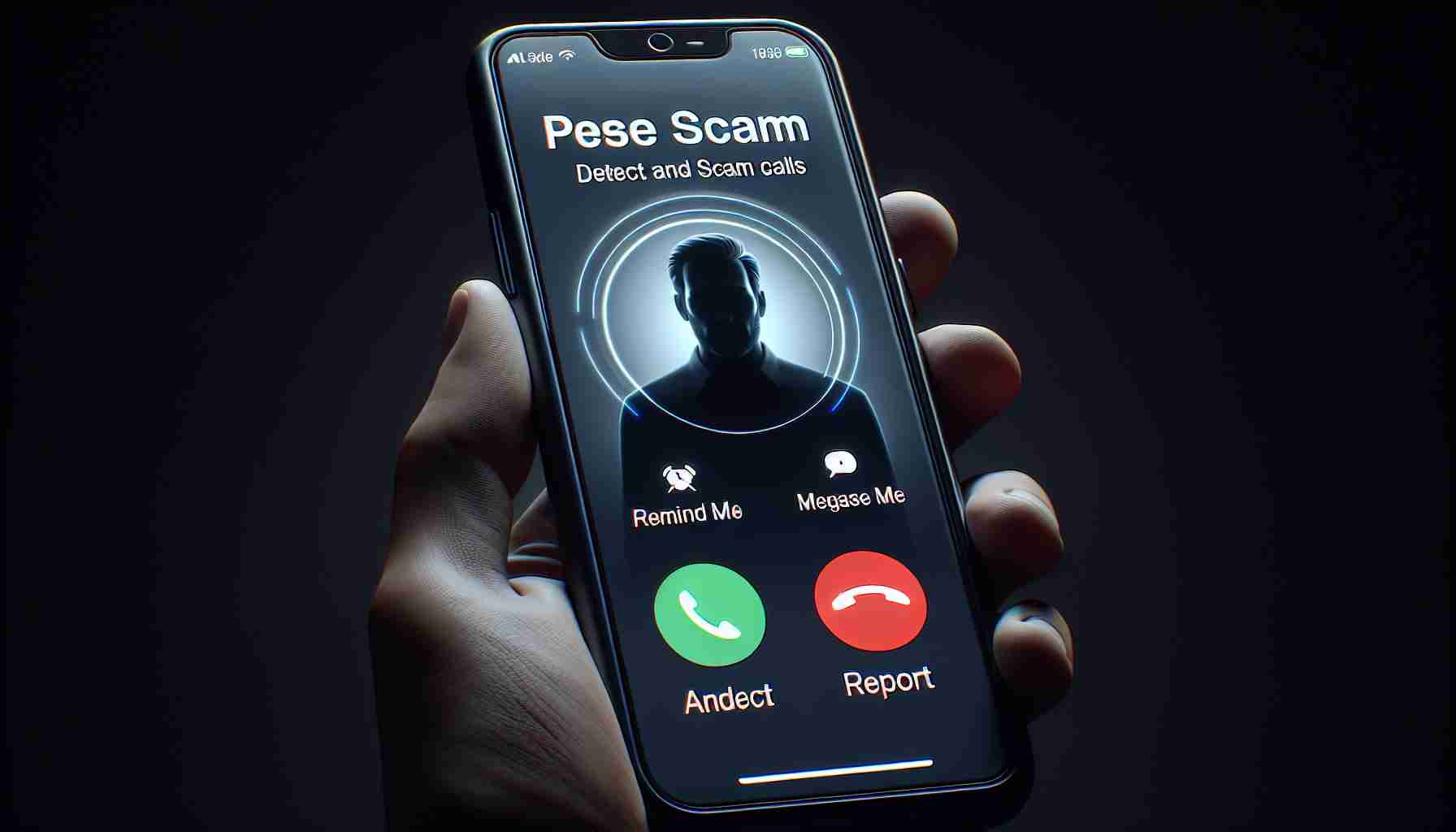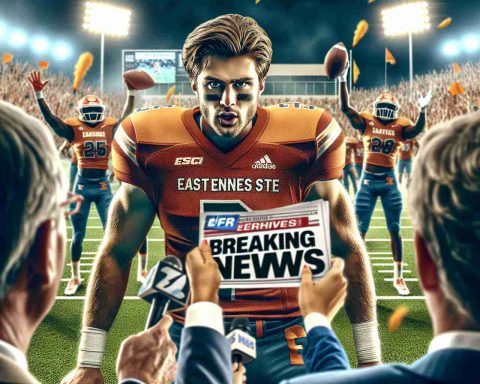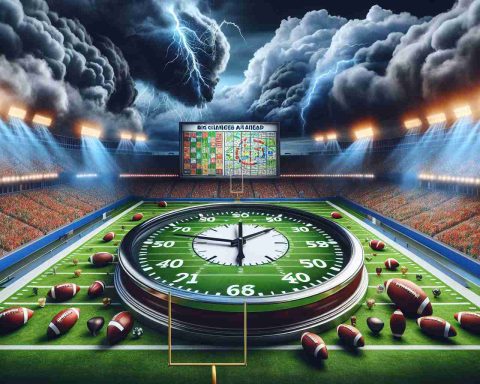In response to the growing threat of phone scams, Google has launched a Scam Detection tool designed specifically for its Pixel smartphones. This innovative feature, part of the Phone by Google app, utilizes advanced on-device artificial intelligence to identify potential scam calls and keep users informed in real-time.
The Scam Detection mechanism is intriguing. By analyzing conversation patterns typically associated with fraudulent calls, the AI can alert users while the call is in progress. For example, if a caller attempts to solicit money by claiming there’s a problem with your bank account, the system can recognize these red flags during the conversation and provide a warning.
When alerted, users will see a notification on their screen that indicates a possible scam, accompanied by audio and vibration alerts. This includes a prominent “End call” button, making it easy for users to terminate the suspicious call swiftly.
Privacy concerns are paramount with this kind of technology. However, Google has assured users that this feature is optional and off by default. If chosen, all analysis occurs locally on the device, meaning no audio is transmitted to external servers or stored, ensuring that your conversations remain private.
Currently available exclusively for Pixel 6 through Pixel 9 models, this Scam Detection feature is in its beta stage. Interested users can apply to join the beta program and download updates through the Google Play Store to experience enhanced call protection first-hand.
Enhanced Call Protection: Google’s New Scam Detection Feature Takes Aim at Phone Fraud
In today’s digital age, phone scams are rampant, preying on unsuspecting individuals through social engineering tactics. In response, Google has introduced a new Scam Detection feature for its Pixel smartphones, aiming to bolster user security against these fraudulent calls. While the previous article highlighted the fundamentals of this feature, there are additional insights that underscore its relevance and utility.
Key Questions and Answers
1. What technology powers Google’s Scam Detection feature?
The Scam Detection system utilizes sophisticated artificial intelligence and machine learning algorithms to analyze call patterns. It can distinguish between legitimate calls and likely scams based on a vast database of known scam behaviors and frequently reported scenarios.
2. How will this feature evolve over time?
Google plans to continuously enhance this feature by updating its AI models using user feedback and reported scam incidents. This will allow the system to recognize emerging scam tactics more effectively, providing users with ongoing protection.
3. Is the feature effective against all types of scams?
While the tool is adept at identifying common scams, such as impersonation of banks or government agencies, it may not catch every type of fraudulent call. Users are encouraged to remain vigilant and exercise caution even when receiving calls labeled as secure.
Challenges and Controversies
Despite the promise of enhanced security, the Scam Detection feature faces certain challenges:
– False Positives: There is a risk that legitimate calls may be flagged as scams, particularly when they come from numbers that are less recognized. This could lead to important calls being ignored.
– User Trust: Building user trust is crucial. People may be hesitant to rely on this technology, especially in cases where the alerts might interrupt critical communications, leading to skepticism about the tool’s reliability.
– Privacy Concerns: Although Google has emphasized that data analysis happens on-device without external transmission, users may still harbor concerns about how their voice data is handled or if there’s any risk of unintentional data exposure.
Advantages and Disadvantages
Advantages:
– Real-Time Protection: The ability to recognize and label potential scams during a call adds a layer of security that helps users make informed decisions instantly.
– User Control: The feature’s opt-in nature allows individuals to choose whether they want to utilize the service, giving them flexibility regarding their privacy.
– Continuous Improvement: With ongoing updates and learning capabilities, the technology stands to improve over time, potentially becoming more effective against evolving scam tactics.
Disadvantages:
– Reliance on Technology: Users might become overly reliant on the Scam Detection feature, potentially ignoring their instinct or judgment regarding suspicious calls.
– Exclusivity: Currently, the feature is limited to Pixel 6 through Pixel 9 models, excluding a significant number of Android users who cannot benefit from this protection.
– Potential Interruptions: The system’s alerts could disrupt important conversations, necessitating the need for a fine balance between security and user experience.
Conclusion
Google’s Scam Detection feature represents a noteworthy advancement in user protection against phone scams. As the landscape of digital communication continues to evolve, such innovations are crucial to ensuring user safety. However, users must weigh the advantages against the potential downsides while remaining vigilant against the ever-present threat of phone scams.
For more information about Google’s initiatives and tech innovations, visit Google.