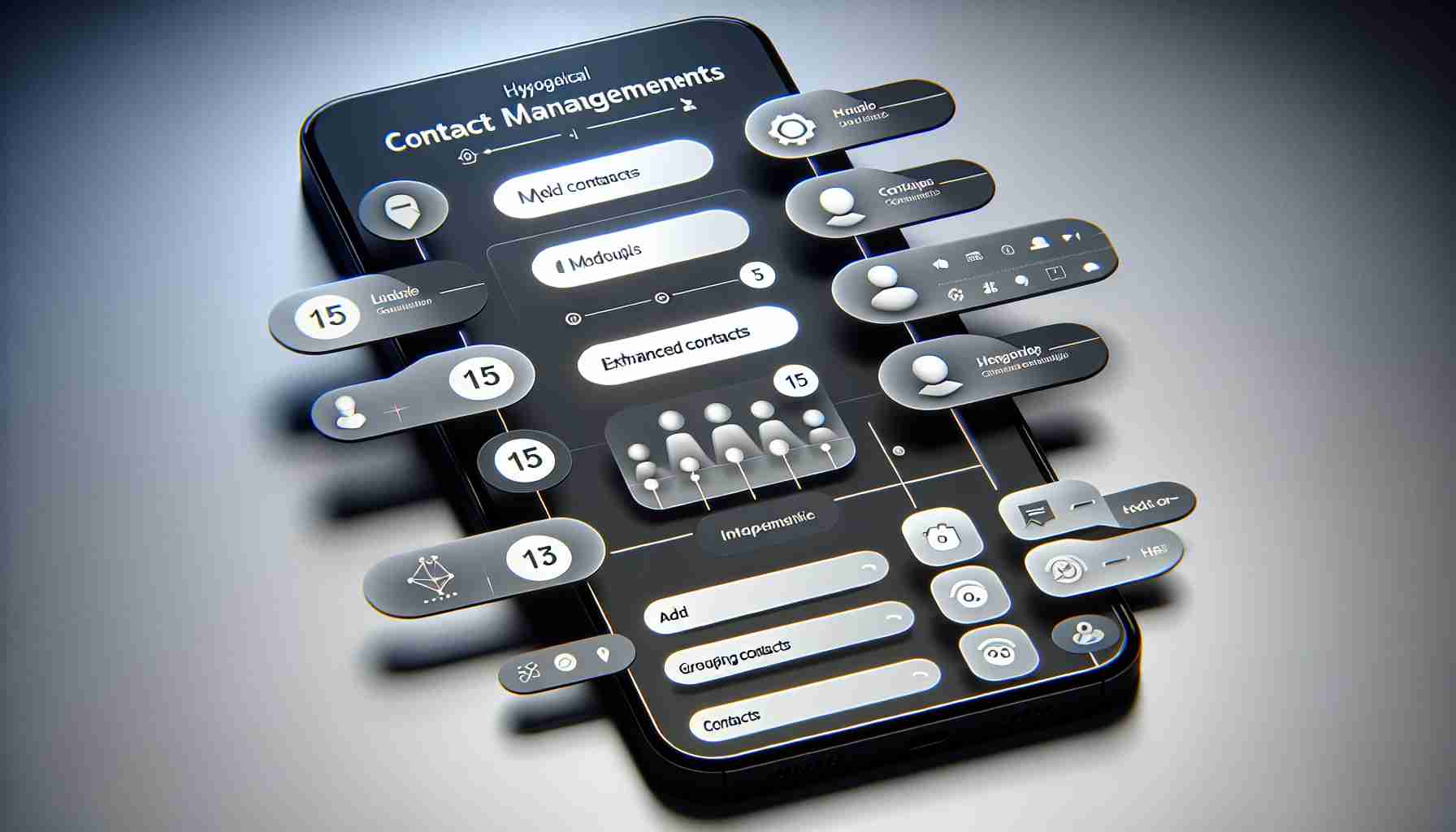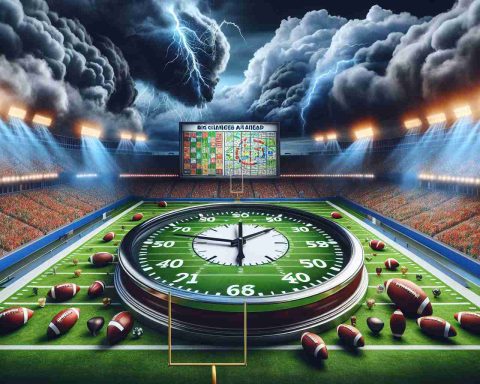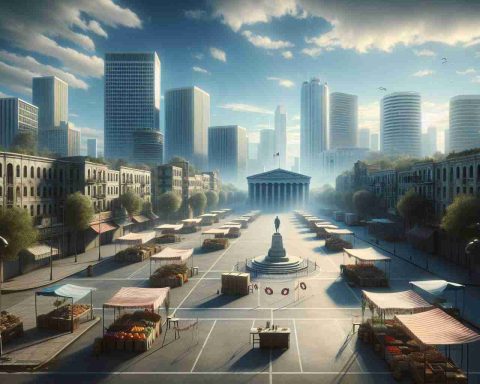The Android platform is set to introduce an upgraded feature designed to streamline how users manage their contact data. In the upcoming Android 15 update, a dedicated “Contacts storage” section will appear within the settings, allowing users greater control over how and where their contact information is saved.
This new functionality will enable users to select specific online accounts for contact storage. Users will also have the option to completely disable the syncing feature, ensuring that new contacts are stored solely on the device itself. This enhancement aims to provide a safer and more user-friendly experience when it comes to managing personal contact databases.
Currently, Android users rely on various applications to back up their contacts, which is vital for safeguarding against potential data loss. While apps like Google Contacts already offer backup capabilities, the introduction of the new storage settings aims to consolidate these features and make them more accessible.
Throughout the development of the new functionality, developers have identified various settings that will optimize user experience. Users can easily switch accounts, eliminate syncing if desired, and add new accounts simply with the tap of a button.
This adjustment reflects Google’s commitment to enhance user data security and simplify interaction with personal information. As Android 15 approaches its release, users anticipate further insights about the function’s overall significance and potential future updates.
Android 15 Unveils New Contact Management Features to Empower Users
As the eagerly awaited Android 15 rollout approaches, a significant enhancement in contact management is poised to transform how users handle their personal data. The introduction of the dedicated “Contacts storage” section within system settings represents a leap forward in empowering users with better control over their contact information.
Enhanced Storage Options and Account Management
One of the standout features in Android 15’s new contact management system is the ability for users to specify where their contacts are stored. Beyond just organizing contacts locally or in the cloud, users can choose to sync contacts with various online accounts, like personal and work emails. This flexibility allows for more tailored organization based on individual needs, whether managing professional networks or personal connections.
Automatic Duplicate Detection
In addition, Android 15 introduces an automatic duplicate detection feature. The system will automatically identify and suggest merges for duplicate contacts, streamlining the user’s contact database and reducing clutter. This feature is particularly useful for users with extensive contact lists, ensuring they can easily maintain an organized database without requiring external applications.
Privacy and Data Security Considerations
With enhanced features come essential questions regarding privacy and security.
Key Question: How does the new contact management feature protect user data?
The Contacts storage section is designed to prioritize user safety. By allowing users to disable syncing completely, individuals can ensure their contact information remains solely on their device. Furthermore, Android’s commitment to end-to-end encryption means that user data remains secure during storage and transfer.
Key Challenges: What issues might users encounter?
While the new features promise improved management, some users may face challenges adapting to the interface or learning how to maximize the benefits. Additionally, there are concerns about potential synchronization errors or data loss, which can arise during account linking or merging duplicate contacts.
Advantages and Disadvantages
Advantages:
1. Increased Customization: Users can select specific accounts for contact storage, allowing for focused organization.
2. Improved User Experience: Automatic duplicate detection simplifies contact management significantly.
3. Enhanced Security Options: Users can choose to store contacts locally, minimizing risks associated with cloud storage.
Disadvantages:
1. Learning Curve: Users may require time to acclimatize to the new settings and functionalities.
2. Sync Issues: Users with multiple accounts may encounter difficulties syncing contacts effectively.
3. Dependency on Google Services: Users heavily reliant on Google may find limitations if they prefer alternative services for contact management.
As Android 15 prepares for release, the new features herald a significant shift in contact management, focusing on user autonomy and data security. Understanding the technical capabilities and potential consequences of these changes will foster better user adaptation.
For further information, visit Android and keep an eye out for updates as the release date approaches.