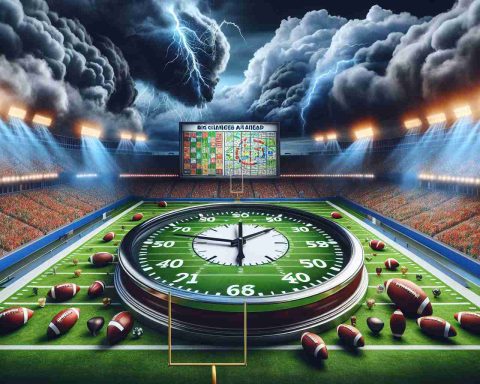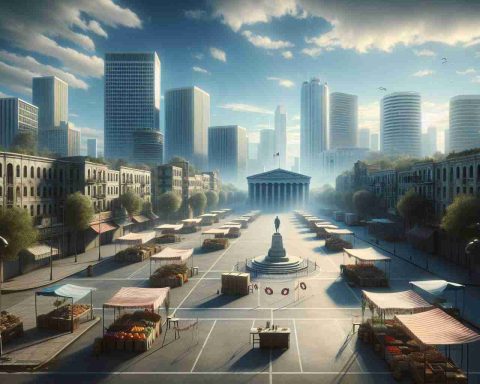In an ongoing effort to bolster user safety, Google has initiated the rollout of enhanced security features for Android devices, branded under “Theft Protection.” These updates aim to fortify users against theft and unauthorized access, showcasing Google’s commitment to user security.
The introduction of the “Theft Detection Lock” is a significant advancement, utilizing AI technology to identify suspicious movements that suggest someone is attempting to steal the device. If the motion is recognized, the phone responds by locking itself, thus providing an additional layer of defense.
Another noteworthy feature, “Remote Lock,” allows users to lock their devices from anywhere, ensuring that if a phone goes missing, it can be secured promptly through a security challenge and a verified phone number.
Moreover, the “Offline Lock” feature addresses scenarios where a thief may attempt to disable the device’s connectivity. By locking the device after a prolonged disconnection from Wi-Fi or data networks, it protects user data by blocking access even if the thief tries to reset the device.
These updates, first mentioned during the I/O 2024 conference, are now gradually available to users worldwide, including regions such as India, Germany, and the U.S. They complement other future enhancements like “Private Spaces,” which will provide users a secure area for storing sensitive information.
With these features, Google enhances its Android platform’s security, offering users more control over their devices and private data.
As the digital landscape evolves, so too do the threats posed to consumers’ privacy and security. Google is continually updating Android devices with new security features aimed at enhancing user protection beyond its initial “Theft Protection” initiative. Recent enhancements focus on addressing diverse vulnerabilities, offering users a comprehensive suite of tools designed to safeguard their devices against theft, unauthorized access, and data breaches.
One of the standout features is the “Smart Lock” functionality, which allows users to enable or disable locking mechanisms based on specific conditions, such as geographic location or connection to a trusted device. This feature raises the question: How does Smart Lock enhance usability while maintaining security? By allowing users to tailor their security settings to their lifestyle, Smart Lock provides convenience without compromising protection.
Another recent introduction is the enhanced “Biometric Authentication” system. While many devices already feature fingerprint scanning, this updated system includes improved facial recognition capabilities. With the rise of sophisticated spoofing techniques, the question arises: Are these biometric systems foolproof? Although biometric authentication significantly increases security, challenges such as environmental factors affecting performance and privacy concerns surrounding data storage remain critical discussions.
Moreover, Google has increased efforts to integrate “End-to-End Encryption” (E2EE) across various messaging services on Android. This method ensures that messages are only accessible to the sender and recipient, making interception nearly impossible. A key query is: What impact does E2EE have on user trust? As users become more aware of privacy issues, the implementation of E2EE could enhance user confidence in Android messaging platforms.
Despite these advancements, Android security features are not without controversy. Critics argue that the launch of new security features could create fragmentation across devices running different versions of Android, leading to potential security gaps. Another concern is the potential for false positives from the AI-driven theft detection mechanisms, which could lock out legitimate users inadvertently. Thus, the balance between stringent security measures and user accessibility remains a critical challenge for Google.
Some key advantages of these new security features include:
- Enhanced protection against unauthorized access, helping users secure sensitive data and personal information.
- Increased customization, allowing users to tailor security protocols to their unique needs.
- Improved user confidence through advanced encryption and biometric options.
Conversely, some disadvantages include:
- Potential user frustration due to overly stringent security measures that hinder device usability.
- Device fragmentation which can lead to inconsistent user experiences across various Android devices.
- Privacy concerns regarding the storage and management of biometric data.
In conclusion, as Android continues to evolve, the importance of user security remains paramount. With enhanced features targeting the complexities of modern threats, Google aims to provide an all-encompassing security solution. However, careful consideration must be given to balancing usability, user trust, and potential risks in this pursuit.
For more detailed information on Android security updates, visit the Android official site.