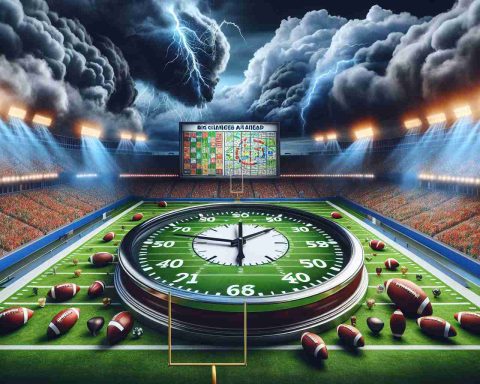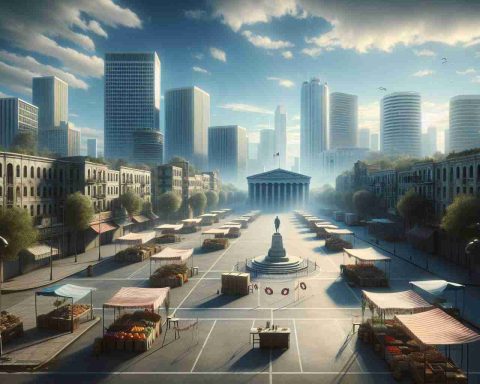Managing lengthy documents has just become easier with Google Docs’ latest feature that introduces a tabbed navigation system. This innovative tool allows users to create individual tabs within their documents, making it simple to access various sections swiftly.
From the first tab, users can expand their documents by adding more tabs, much like the familiar method in spreadsheet applications. These tabs can be personalized; users have the flexibility to rename them with meaningful titles, even including emojis for quick visual identification.
Another helpful aspect of this feature is the ability to rearrange tabs easily. Users can drag and drop tabs to reorder them as they see fit. Additionally, the ability to create sub-tabs means that users can establish a hierarchical organization of their content, making it easier to manage and locate specific information.
However, it’s important to note that when it comes to printing documents, only the currently selected tab will be printed, which may require some planning if you need to share multiple sections.
This tabbed navigation system is designed to enhance the online editing experience, particularly for those working on extensive documents. With this feature expected to be rolled out to users soon, it promises to improve document organization and readability, enabling more efficient collaboration and sharing.
Enhanced Document Management with New Google Docs Tabs: A New Paradigm for Document Organization
Google Docs has made a significant leap forward in document management by introducing a tabbed navigation system that enhances user experience and productivity. This new feature not only facilitates easier organization but also brings forth several advantages and challenges that users should be aware of.
Key Questions and Their Answers
1. How do the new tabs benefit collaboration among multiple users?
– The tabbed navigation system enables teams to pinpoint specific sections of a document quickly. This streamlining of navigation reduces confusion and enhances real-time collaboration, allowing multiple users to work on different sections simultaneously without disrupting each other.
2. Can tabs be color-coded for better organization?
– Currently, color-coding is not a feature included in the initial rollout. However, users can opt for creative naming conventions with emojis, which aids in a visual organization system.
3. What are the accessibility features of the new tabs?
– Google Docs has made strides in ensuring that their environment is accessible, including features that support screen readers. Users can navigate through tabs using keyboard shortcuts, making document navigation easier for those with disabilities.
Challenges and Controversies
While the new tabbed system is a remarkable development, there are some challenges and controversies to consider:
– Complexity of Use: For users unfamiliar with digital document systems, the introduction of tabs may complicate their experience. Learning how to effectively utilize them may present an initial barrier.
– Integration with Existing Features: There may be some discrepancies when integrating tabs with existing features in Google Docs. For instance, the printing limitation to only the selected tab has drawn feedback from users who wish to print full documents without having to consolidate their work into a single tab first.
Advantages of the New Tabs
– Increased Efficiency: Users can boost productivity, as the organization of extensive documents becomes more manageable. The ability to quickly switch between relevant sections can save time and enhance focus.
– Hierarchical Organization: The introduction of sub-tabs allows for deeper organization of content, significantly improving the document structure akin to folders in a file management system.
– Enhanced Visual Clarity: Customized tab names and the option to incorporate emojis provide a quick reference, allowing users to locate specific sections at a glance.
Disadvantages of the New Tabs
– Limited Printing Options: As mentioned earlier, being restricted to printing only the active tab requires forethought and planning for users aiming to produce comprehensive physical documents.
– Learning Curve: Users must invest time to familiarize themselves with the tabbed layout and ensure they are maximizing its potential.
In conclusion, Google Docs’ new tabbed navigation system is a powerful tool for enhancing document management, promoting better organization, and facilitating collaboration. As users adapt to this change, it is essential to weigh both the advantages and disadvantages to fully utilize the new features.
For further reading and updates on Google Docs and its features, visit Google Docs.