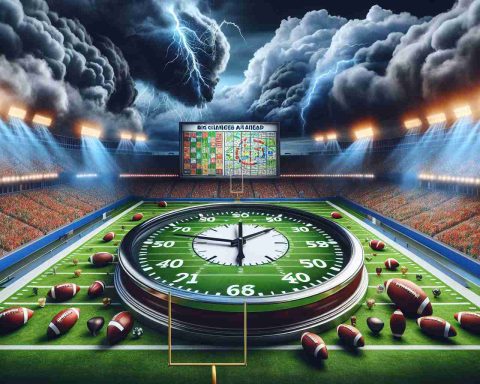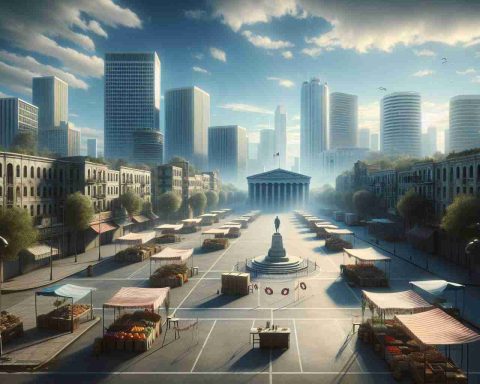In September, Apple introduced iOS 18 to users, coinciding with the unveiling of its latest products, including the iPhone 16 and Apple Watch Series 10, during a highly anticipated event. This new operating system version is packed with a variety of functionalities designed to enhance the user experience, particularly focusing on personalization and communication management.
One of the standout features of iOS 18 is the revamped lock screen customization options. Users can now tailor their lock screens to reflect their personal style, making their devices feel more unique and tailored to their preferences. Additionally, the new messaging feature allows for scheduled message delivery, ensuring that important communications are sent at the right time without needing to be manually dispatched.
The Phone app has also seen significant improvements. Previously, navigating through the Recent calls section required endless scrolling through past calls. However, the introduction of a search bar simplifies this process immensely. By tapping this new feature, users can filter their call history by name, number, or even specific dates. This makes recalling past communications much more efficient; for instance, entering a family member’s name or a month can quickly retrieve relevant call logs and voicemails.
With iOS 18, Apple continues to enhance its operating system, focusing on user-friendliness and advanced features for everyday tasks.
Unveiling the New Features of iOS 18: What You Need to Know
In a world where technology advances rapidly, Apple’s latest operating system, iOS 18, brings exciting new features and functionalities aimed at improving the user experience. This update not only caters to personalization and communication but also focuses on productivity and security. Here, we highlight crucial new features, address significant questions, and explore the challenges associated with this operating system.
Key Features to Look Out For
One of the remarkable updates in iOS 18 is the introduction of the “Widgets on Lock Screen” feature, allowing users to add interactive widgets to their lock screens. This includes access to quick actions like checking calendar events, weather updates, and more, right from the lock screen.
Another significant addition is the “Enhanced Privacy Controls.” iOS 18 introduces new permissions for apps, providing users with greater control over what data they share and with whom. This move aligns with Apple’s ongoing commitment to user privacy.
Furthermore, Apple has made strides in productivity with the introduction of “Focus Modes.” Users can now set distinct Focus Modes for different scenarios, such as work, home, or personal time, which filter notifications and applications, enhancing concentration and minimizing distractions.
Most Important Questions and Answers
1. What are the privacy improvements in iOS 18?
iOS 18 has introduced several privacy enhancements, including improved tracking transparency and new permission settings for third-party apps. Users can now view a summary of how often apps access sensitive information and can revoke permissions more easily.
2. Are there new accessibility features?
Yes, iOS 18 includes expanded accessibility improvements, such as enhanced text-to-speech capabilities and new visual aids for users with disabilities, ensuring that the operating system is more inclusive than ever.
3. Can users expect better battery performance?
Apple has optimized background tasks and app performance in iOS 18, which may lead to improved battery life for devices running this new operating system.
Key Challenges and Controversies
Despite the exciting features, iOS 18 is not without its challenges. The debate surrounding user privacy versus app functionality remains ongoing. While many welcome enhanced privacy controls, app developers express concerns about how restrictions could impact their services and revenue models.
Moreover, the lock screen’s customization options, while innovative, have led to discussions regarding usability. Some users find that too many customization features can lead to confusion or difficulty in navigation.
Advantages and Disadvantages
Advantages:
– Enhanced privacy controls increase user trust and data security.
– Customization options foster a more personalized experience, catering to diverse user needs.
– Focus Modes help improve productivity by reducing distractions.
Disadvantages:
– Some users may find the extensive options overwhelming, leading to a steeper learning curve.
– Ongoing debates regarding privacy and app functionality could create friction between users and developers.
Explore more about iOS 18 and its features through Apple’s official resources. Apple