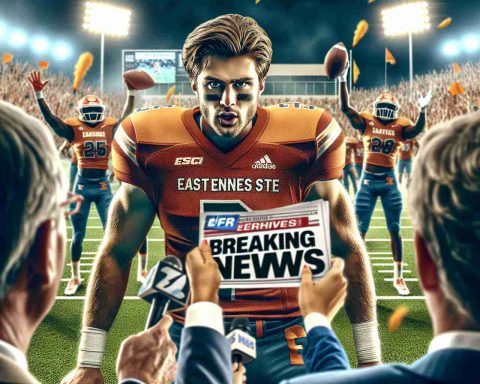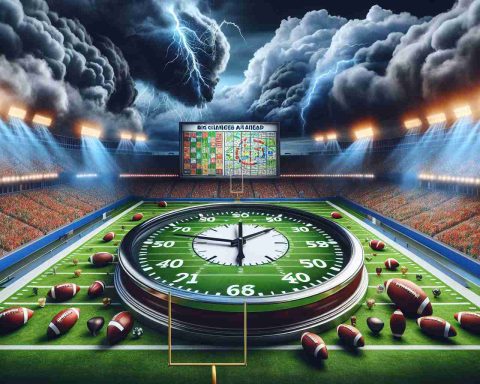Samsung’s Galaxy Buds offer exceptional sound quality and versatility, making them a top choice for audio lovers. These earbuds can easily connect to various devices, allowing users to enjoy music, podcasts, and more seamlessly. However, the pairing process might vary depending on the device in use.
To get started, it’s essential to ensure that your earbuds are compatible with the intended device. Most Android devices running version 6.0 or later can connect using the pre-installed Galaxy Wearables app. For users with an iPhone, it is crucial to have an iPhone 7 or later, updated to iOS 10 or above, to enable pairing with the Galaxy Buds.
Once you have confirmed compatibility, setting up the connection is straightforward. Switch between devices effortlessly to experience the flexibility of using your Galaxy Buds wherever you go. Familiarizing yourself with the connection process will guarantee a smooth transition between devices and maximize your listening experience.
For iOS users, optimal functionality is achieved through the Samsung Galaxy Buds app, which unlocks advanced features for compatible models. Remember, not all versions of Galaxy Buds are supported by this app, so checking compatibility will enhance your experience. With just a few simple steps, you’re ready to enjoy your favorite audio content with your Galaxy Buds.
Connecting Your Galaxy Buds: A Comprehensive Guide
The Samsung Galaxy Buds have gained immense popularity due to their impressive audio quality, robust features, and seamless connectivity with various devices. While the initial pairing process is often straightforward, many users encounter various challenges and questions that may hinder their experience. This article delves deeper into the connection process, addresses common concerns, and explores the pros and cons of using Galaxy Buds.
Key Questions About Connecting Galaxy Buds
1. What to do if my Galaxy Buds won’t connect?
– If your Galaxy Buds refuse to connect, ensure that they are charged and within range of the device. Restarting both the earbuds and the device can resolve connectivity issues. If the problem persists, consider resetting your Galaxy Buds via the Galaxy Wearable app.
2. Can I connect my Galaxy Buds to multiple devices simultaneously?
– Unfortunately, Galaxy Buds do not support multiple connections at once. However, switching between devices is relatively quick. You can disconnect from one device and reconnect to another by turning off Bluetooth on the first device.
3. Are Galaxy Buds compatible with non-Samsung devices?
– Yes, Galaxy Buds can connect to any Bluetooth-enabled device, including laptops and tablets. However, some features may be limited when used with non-Samsung devices.
Challenges and Controversies
One of the significant challenges users face is maintaining a stable Bluetooth connection, especially in areas with numerous competing signals. The reliability of the connection can fluctuate due to environmental interferences, such as walls or other electronic devices.
Some users also report issues with battery life, particularly with the original Galaxy Buds when utilizing features like Active Noise Cancellation (ANC). This has led to debates over whether the battery performance meets user expectations.
Advantages of Galaxy Buds
– High-Quality Audio: Galaxy Buds feature balanced sound quality, making them suitable for various audio genres.
– Active Noise Cancellation: The improved models offer ANC, allowing users to immerse themselves in their audio without distractions from the environment.
– Comfortable Fit: The ergonomic design ensures that the earbuds fit securely in the ears, even during physical activities.
Disadvantages of Galaxy Buds
– Limited Multi-Device Connectivity: Users cannot connect to more than one device simultaneously, which can be inconvenient for those who frequently switch between devices.
– Battery Life Concerns: Depending on the model and usage, some users may find the battery life underwhelming, particularly with features activated.
– Compatibility Issues: Not all features are available when connecting to non-Samsung devices, limiting the functionality for some users.
In conclusion, while connecting Galaxy Buds is typically a smooth process, there are nuances and challenges that users must be aware of. By understanding the connection options, potential pitfalls, and the advantages and disadvantages of these wireless earbuds, users can maximize their listening experience.
For more resources and support regarding your Galaxy Buds, visit the Samsung official website at samsung.com.